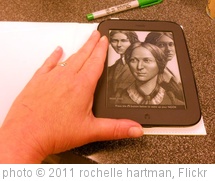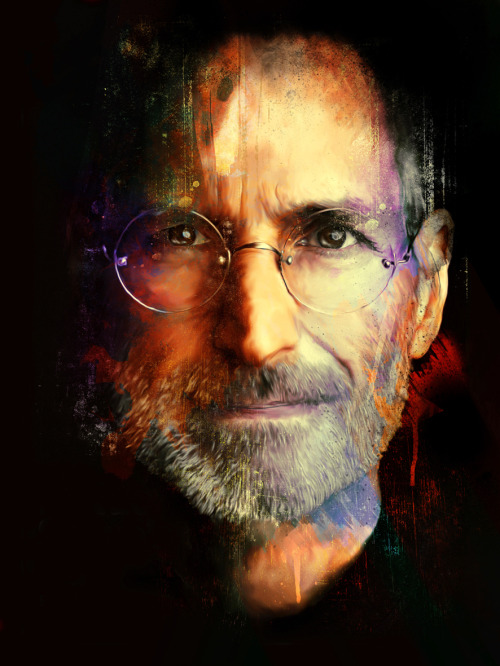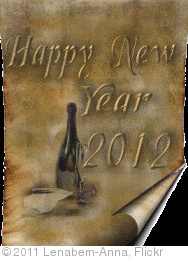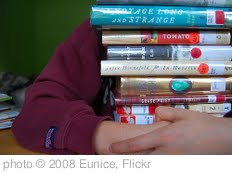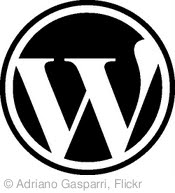The start of the 2012-2013 school year seemed to be more hectic than ever. First, my family was finishing picking up the pieces of a house fire that happened in late May. It was not fun living in hotel rooms over the summer except for that week we spent in Florida. Bluffton Middle School got a new principal because our former principal was promoted to be the district's new Chief Instructional Support Officer. While she has not made too many changes, she is naturally curious about what our school does and Computer Technology is no exception. The state of South Carolina is making changes as it moves toward the Common Core State Standards and a new way to evaluate students, teachers, and schools so the No Child Left Behind requirements may be waived. The biggest news of all is our school's core academic teachers are receiving iPad carts for students to use this year. All of this means big changes in the focus of Computer Technology but I had been moving toward this since last year because I saw it coming.
First, we all knew about state's shift towards Common Core which is required to get out from under No Child Left Behind. The features I like best about Common Core is how it requires students to be able to think about problems and seek solutions. This includes being able to seek information to help solve those problems. Anything that requires students to research information and then present the results of that research is always welcome to this Social Studies (yes, that's right) teacher. The other aspect of Common Core is how it encourages teachers to create cross-curricular projects. This is something I have wanted to do with Computer Technology from when it was created. So far I have had some great discussions with the academic teachers about how we can do joint projects and I am excited by their enthusiasm so far. There will be fits and starts but once the kinks are worked it out it will be a great experience for everyone involved. Another thing is that I have my students do research on effective presentations and cyber safety then present their findings. As I explain to them I could do a whole group lecture but it would not mean as much as to have them learn it then give a whole group lecture.
Second, while our school is getting iPads, I was put on notice that the only iPad I will even get a sniff at is the one I bought recently and carry to work everyday. Students will not be allowed to bring the Apple tablets due to security and logistical concerns. The iPads will not be allowed to go home with the students. Hopefully, as the district gains experience and confidence this will change. For now it poses a problem for me. How do I teach students how to create technology projects using iPads when I only have PC's? Believe it or not this problem is actually simple: I teach students the basics of design. This means instead of teaching PowerPoint, I teach students how to design presentations that can be effective using PowerPoint, Keynote, Google Presentation or any other presentation application. The same goes with video, photos, audio, documents, etc.... I teach enough of any application for students to create that basic project. My students still want to throw everything into a project but the kitchen sink but I keep after them to keep things simple as I explain they will not have time to do this in their other classes. There is a lot of bad habits they have picked up over time and most of it done by teachers who do not know how to design presentations for an audience. As students are working on projects they are slowly getting the idea that products are for other people and not themselves which is an important step. My students will not have the iPads forever and they won't have them at home either. This means students should learn how to use the devices he or she has at home because that can be depended on throughout their days in school and beyond.
There are other minor changes that I have made that show promise and I may write about over the course of the year. It is safe to say that so far I am mostly pleased with the way things are going and I hope it stays that way.
The start of the 2012-2013 school year seemed to be more hectic than ever. First, my family was finishing picking up the pieces of a house fire that happened in late May. It was not fun living in hotel rooms over the summer except for that week we spent in Florida. Bluffton Middle School got a new principal because our former principal was promoted to be the district's new Chief Instructional Support Officer. While she has not made too many changes, she is naturally curious about what our school does and Computer Technology is no exception. The state of South Carolina is making changes as it moves toward the Common Core State Standards and a new way to evaluate students, teachers, and schools so the No Child Left Behind requirements may be waived. The biggest news of all is our school's core academic teachers are receiving iPad carts for students to use this year. All of this means big changes in the focus of Computer Technology but I had been moving toward this since last year because I saw it coming.
First, we all knew about state's shift towards Common Core which is required to get out from under No Child Left Behind. The features I like best about Common Core is how it requires students to be able to think about problems and seek solutions. This includes being able to seek information to help solve those problems. Anything that requires students to research information and then present the results of that research is always welcome to this Social Studies (yes, that's right) teacher. The other aspect of Common Core is how it encourages teachers to create cross-curricular projects. This is something I have wanted to do with Computer Technology from when it was created. So far I have had some great discussions with the academic teachers about how we can do joint projects and I am excited by their enthusiasm so far. There will be fits and starts but once the kinks are worked it out it will be a great experience for everyone involved. Another thing is that I have my students do research on effective presentations and cyber safety then present their findings. As I explain to them I could do a whole group lecture but it would not mean as much as to have them learn it then give a whole group lecture.
Second, while our school is getting iPads, I was put on notice that the only iPad I will even get a sniff at is the one I bought recently and carry to work everyday. Students will not be allowed to bring the Apple tablets due to security and logistical concerns. The iPads will not be allowed to go home with the students. Hopefully, as the district gains experience and confidence this will change. For now it poses a problem for me. How do I teach students how to create technology projects using iPads when I only have PC's? Believe it or not this problem is actually simple: I teach students the basics of design. This means instead of teaching PowerPoint, I teach students how to design presentations that can be effective using PowerPoint, Keynote, Google Presentation or any other presentation application. The same goes with video, photos, audio, documents, etc.... I teach enough of any application for students to create that basic project. My students still want to throw everything into a project but the kitchen sink but I keep after them to keep things simple as I explain they will not have time to do this in their other classes. There is a lot of bad habits they have picked up over time and most of it done by teachers who do not know how to design presentations for an audience. As students are working on projects they are slowly getting the idea that products are for other people and not themselves which is an important step. My students will not have the iPads forever and they won't have them at home either. This means students should learn how to use the devices he or she has at home because that can be depended on throughout their days in school and beyond.
There are other minor changes that I have made that show promise and I may write about over the course of the year. It is safe to say that so far I am mostly pleased with the way things are going and I hope it stays that way.
 Hello, 911? My house is on fire. I had to make this dreaded phone call right before Memorial Day. Fortunately for my wife's sweet tooth I spotted the blaze in our garage on my way out for ice cream. After getting everyone one out of the house and calling 911, I had the presence of mind or stupidity of grabbing both my MacBook Pro and iPad as we were leaving. I figured I would need the devices to communicate with the insurance company, family and friends, and others as we picked up the pieces. A note on safety: Both devices happened to be close at hand and I did not grab the chargers. Do not stay in a burning building to collect valuables, get out immediately! They can be replaced, you cannot. Hours later, the American Red Cross put us up in a hotel for a few days to give us time to start working out the claim with our insurance company. The first thing I did was to get on the computer and start the claims process. It turned out this was the first of technology needs I would have in the three months my family was out of the house as it was being repaired. Here are the technology items I found useful:
Hello, 911? My house is on fire. I had to make this dreaded phone call right before Memorial Day. Fortunately for my wife's sweet tooth I spotted the blaze in our garage on my way out for ice cream. After getting everyone one out of the house and calling 911, I had the presence of mind or stupidity of grabbing both my MacBook Pro and iPad as we were leaving. I figured I would need the devices to communicate with the insurance company, family and friends, and others as we picked up the pieces. A note on safety: Both devices happened to be close at hand and I did not grab the chargers. Do not stay in a burning building to collect valuables, get out immediately! They can be replaced, you cannot. Hours later, the American Red Cross put us up in a hotel for a few days to give us time to start working out the claim with our insurance company. The first thing I did was to get on the computer and start the claims process. It turned out this was the first of technology needs I would have in the three months my family was out of the house as it was being repaired. Here are the technology items I found useful: