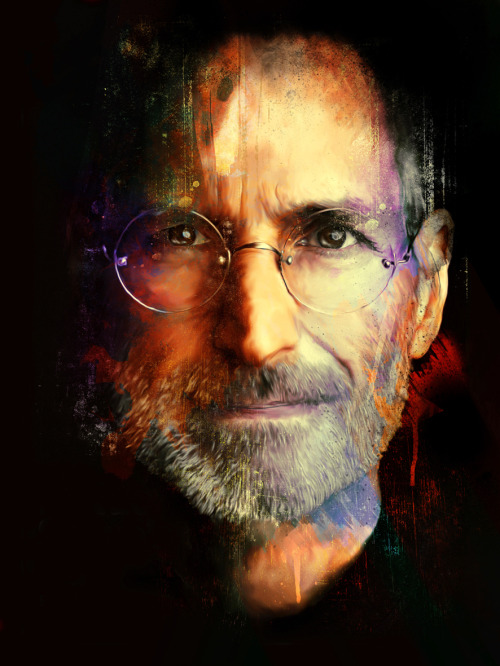For years, many in the EdTech community have been wishing for the day when students would come to school with a digital device that would serve as textbook, notebook, research tool, and homework folder all rolled up into one small, lightweight package. With Apple's recent eTextbook announcement along with (surprise, surprise) President Obama's call for students in the United States to use digital textbooks in the next five years you would think the day of jubilee has come. However, instead of shouts of joy, I seem to be seeing complaints about this move to the digital student. The funny thing is many of the arguments are the ones I used to hear from teachers who did not want to embrace technology at all.
For years, many in the EdTech community have been wishing for the day when students would come to school with a digital device that would serve as textbook, notebook, research tool, and homework folder all rolled up into one small, lightweight package. With Apple's recent eTextbook announcement along with (surprise, surprise) President Obama's call for students in the United States to use digital textbooks in the next five years you would think the day of jubilee has come. However, instead of shouts of joy, I seem to be seeing complaints about this move to the digital student. The funny thing is many of the arguments are the ones I used to hear from teachers who did not want to embrace technology at all.
The complaints I am hearing are the likes of the Adobe PDF format is too hard to work with or iPads and the necessary accessories will cost too much. One argument I can agree with partially is do we really need textbooks at all? It seems to me the attitude is that unless every student can take part in the new educational digital revolution then forget it, we won't play. What are people thinking? Steve Jobs was going to leave an iPad to every student in his will? This is the type of thinking that hampers education to begin with. Why don't we outlaw new safety features on cars until every car has them instead of seeing them on luxury cars first? Because we know these features will eventually come down to the masses as standard features eventually if they work. We should not act surprised about this digital education revolution either. If you read Steve Jobs' biography you got a clear warning that education was one of the next things Jobs wanted to reinvent. Actually, Jobs has been talking about this for many years but the pieces have now come into place.
Okay, we know there are not that many interactive textbooks, iPads in the hands of students, teachers trained to take advantage of these advances, and school districts that have the infrastructure to handle the rush of mobile devices. Well new content will start flowing with iBook Author. Also, there will be other products that will do the same thing for other platforms by the end of the year. As far as getting iPads into the hands of students, I am willing to predict that the iPad 3 will be the top of the line device but Apple will still sell iPad 2's at a cheaper cost. Apple is still selling iPhone 3GS's and iPhone 4's and they are plenty serviceable. Google and the Android supporters will not go sit in the corner and sulk? They should have something out before the end of the year if they wish to compete with Apple. Remember too that five years in the tech world can see many changes. Teachers have been warned for years this day would come so if they are not ready, it is probably their fault and they better start cramming. The new digital tools will change the way teaching in the classroom is carried out. 20th Century practices will not work in 21st Century tools. Likewise, districts should have seen this coming too. Some have taken steps to welcome the new technologies but I am sure the recent announcements also caught many unprepared. Do we really need to continue investing in interactive whiteboards?
There it is, the time is at hand to put up or shut up. When I was stationed in West Germany during my Army days, the idea of a divided Germany was a given fact even though West German propaganda talked about reunification. When I left West Germany in 1988, everyone (including myself) thought the East-West border would continue to divide Germany for many years to come. However, within two years the Berlin Wall was down and Germany was reunified surprising many people (again including myself) that it actually happened. Well the wall between old and new, analog and digital, paper and eReader has been torn down. It is now time for us to quickly gather our wits and forge the new future we have dreamed about but did not expect to happen.
You Can't Afford Apple's Education Revolution Gizmodo
What's Wrong with the Dept. of Ed and FCC Digital Textbook Push? Hack Education