Many of the people I work with at my school must think that either my knowledge of technology was preprogramed in me at birth or that I was the result of some super secret government experiment (probably gone wrong) in which I was bombarded with radiation that gave me mystical superpowers of education technology. Actually, neither is the case. My knowledge of technology came to me by way of lots of research and even more time with trial and error. In other words, old-fashioned hard work. I have had more things go wrong, blowup in my face, and lost mega amounts of data, and said lots of words that would make my mother constantly wash my mouth out with soap.
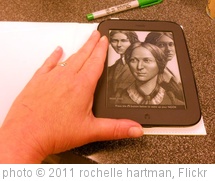 One example happened last weekend when I was attempting to download a book from Overdrive to my Nook. The process was so frustrating that it almost made me turn Kindle. First, I sent the file over to my Nook and of course nothing happened even though it was supposed to be an epub file. Oh wait, I needed Adobe Digital Editions which I downloaded. Tried the file again and met with failure again. The file would not open. That's right, I have to convert the file you silly person! Somehow I got the file converted then sent it to my Nook. I opened the file to only to see a message that my device was not authorized. Colorful metaphors were coming from my mouth at a steady stream now. After a couple of more unsuccessful attempts, the dog was seeking a place of shelter as far away from me as he could get. After about an hour or so I was finally able to authorize my Nook and open the book I downloaded. After that ordeal the only thing I could think was I wonder if it is as much trouble for Kindle owners as for epub reader owners. If not then Amazon stands to make a lot of money off Overdrive.
One example happened last weekend when I was attempting to download a book from Overdrive to my Nook. The process was so frustrating that it almost made me turn Kindle. First, I sent the file over to my Nook and of course nothing happened even though it was supposed to be an epub file. Oh wait, I needed Adobe Digital Editions which I downloaded. Tried the file again and met with failure again. The file would not open. That's right, I have to convert the file you silly person! Somehow I got the file converted then sent it to my Nook. I opened the file to only to see a message that my device was not authorized. Colorful metaphors were coming from my mouth at a steady stream now. After a couple of more unsuccessful attempts, the dog was seeking a place of shelter as far away from me as he could get. After about an hour or so I was finally able to authorize my Nook and open the book I downloaded. After that ordeal the only thing I could think was I wonder if it is as much trouble for Kindle owners as for epub reader owners. If not then Amazon stands to make a lot of money off Overdrive.
When I shared my Overdrive adventures and key lessons from the ordeal with our media specialist, instead of laughing along with my story she gave me the strangest look. The look was similar to what Glen Walter recounted in his book So Where's My Apple when a student saw him eating in the faculty dining room and exclaimed, "You eat!" Yes folks, I am human after all.



