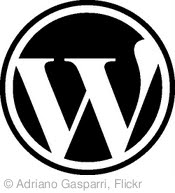My students this year are more convinced than ever that I have really gone mad with the technology. Over the last several days I have been producing more video than a B-movie studio lot on a variety of topics such as Edmodo, Edublogs, network navigation, and other quick how-to videos as I go through the process of "flipping" my classroom. A few minutes ago I just wrapped up a video on how and why to make presentations more effective in which I recorded myself giving the Keynote presentation. Even "raising your hand" has had a 21st Century make over as students text me though Edmodo with their questions or to ask me to check their work. Surprisingly, I have found these new changes rather helpful even if some students have found it disconcerting, Am I rapidly going into Education 2.0 or even 3.0?
When I decided to try the Flip-style classroom this year I knew that I would very busy shooting, editing, and publishing videos needed for this teaching style to work. I will shoot a video on a topic, such as creating a blog post, I think the students will need. Later, I find myself doing reshoots when a need to focus more on a specific task such as inserting a link into a blog post comes up. Its okay because this is a learning process for me too and the students are proving to be excellent teachers. The trick is for the students who have spent the last five to six years having instruction delivered to them via lecture, group or individual work, or reading from a book to buy into going to the videos I have created first. Guess it take a while to change the years of conditioning students have gone through of either raising their hands or coming up to the teacher when they have a question. Some have not realized yet the educational power that is at their beck and call. They have a teacher who is always upbeat, never gets cranky when they ask to be shown how to do something for the 10th time, and have a private tutor at their home on nights and weekends. Another thing they may not realize is they actually get more time on the computer because I don't have to do as much whole group instruction. Finally, with an average class load of about 30 students over the eight classes I teach, I need a way to "shrink" the class down to a size where I can actually give more individual attention when it is needed. The videos help because many of the students can watch them and then they are good for whatever task they saw and they may not need my help, just some periodic feedback.
When I thought about the other means of transition my way of teaching I was not quiet sure I would like it and thought it could really drive me insane. I entered my mobile phone # into Edmodo as a means of learning social network management because I would receive a text message on my phone whenever the students sent a message, even the silly ones I try to stop. One thing I asked the students to do is if he or she had a question, even after watching the videos, they should post their question on Edmodo. My goal is for these students to learn how to tap into the power of Personal Learning Community as a means to find the answers they seek. I saw myself as the facilitator as I monitored their posts and be ready to step in if someone was being lead astray. This is actually beginning to work as the students are becoming more confident in using Edmodo to take charge of their own learning. I just hope this will lead to similar attitudes when they go to Facebook, Google+, Twitter, or whatever social network is popular in the future. Back to the text messages, They help me prioritize which students had their "hand up" first which allows me to be fair to all. Another hidden benefit is the text messages allow me spot trends quicker than if I was getting emails that could come much later. One warning, don't try the text message option unless you have an unlimited text messaging option because I receive messages at all times.
I am excited about how new technologies are being adapted in my classroom and I will be giving updates on how things progress over the semester. For now I will continue to push, prod, guide, or otherwise teach my students the subtle lesson of taking charge of their own learning so they may be more successful in the future.
Blogs v. Social Networks
One of the curriculum changes I have been wrestling with this summer is should sixth graders setup and write using a traditional blog such as Blogger or Word Press. I have used Blogger, Edublogs, and Kidblog in the past with some but not overwhelming success to suit me. Also, with between 210-240 per semester, it becomes an issue of do I want to have some kind of life outside of school? My wife and son would like to see me once in a while if only for me to give them money or pickup something at the store. Our school network really drags sometimes when attempting to access the sites, causing frustration for me and the students when we go to the site. Finally, whenever I hear about how all students take to technology like ducks to water I roll my eyes. Most students may be tech-savvy but definitely not all. This was a lesson I learned the hard way last year. To make writing online a much easier and more enjoyable experience, I am thinking of using the learning social network for blogging or online writing.
In the past, most teachers would post a question or writing topic in a blog post then let the students write their responses. This is usually done on schools' websites but I found our district's current system is rather had and buggy. I tried it last year and students' replies went all over the place. For example, I would find a response written during second period over in third period. The site also uses a code name system for the purpose of protecting identities. Unless I had the roster of student names and code names, students would be protected from getting a grade because I could not tell who was who. I could change the settings to show the names but why should I do that when I am logged in as the teacher? Fortunately learning social networks, such as Edmodo and Schoology, can allow responses to a teacher's post or let the student post independently. Both have the capability to allow the teacher to have selected students' writings made public that gives students the feeling of sharing with the outside world. Finally, students can insert links and/or embed media easier than on traditional blogs.
An argument can be made about using sites such as Blogger, Edublogs, and Kidblog for online writing and I am not proposing traditional blogging is going away. If I did, you would be reading this in Google+ instead of my website. Actually, my seventh grade students will probably be creating Edublog pages this year. This will give them them some experience with managing blog on the most popular blog engine in the world today. Blogger is out because our district blocks it because of the Next Blog button on each site. However, I have come to believe it is easier for students to write on the learning social network site then move them along as they get more experience. Finally, it will be social networks such as Facebook or possibly Google+ where students will do most of their online writing in their future. Would it not be a good idea to teach them how to share on these sites properly? Then again, laws like the one recently passed in Missouri might put an end to student writing online. Please give me your thoughts about using blogs or social networks for students to write online.
Google+ School Equals?


 Image from GoogleGoogle+ has captured the attention and curiosity of many people around the world. This is Google's latest attempt at creating a social network to compete with both Facebook and Twitter. Google+ is currently in a beta test right now and it is a real beta test because invitations are needed to create Google+ accounts at this time (we all know Google never releases a product out of beta). I was fortunate enough to receive an invite from an EdTech friend who likes to use me as her personal guinea pig which I usually don't mind. The concept is basically like both Facebook and Twitter, just enter whatever you want to share with your network. This can be links to articles to ever popular what you had for lunch on a given day. Right away the big difference is you can direct your message whatever group or circle you wish to see it. Circles are groups of friends, followers, or whatever you call the people you share your life with online. I like the circle concept Google uses because circles can be created for whatever purpose you need. For example, everyone has a everyone and public circle. Along with those circles I also have Acquaintances, Friends, Ed Tech, Family, and Work circles. Whenever you wish to add someone in Google+ you can just drop them into whatever circles you wish him or her to be in.. Then when you post a message just choose the circle who gets the message. Sounds like a social networking teacher's dream right?
Image from GoogleGoogle+ has captured the attention and curiosity of many people around the world. This is Google's latest attempt at creating a social network to compete with both Facebook and Twitter. Google+ is currently in a beta test right now and it is a real beta test because invitations are needed to create Google+ accounts at this time (we all know Google never releases a product out of beta). I was fortunate enough to receive an invite from an EdTech friend who likes to use me as her personal guinea pig which I usually don't mind. The concept is basically like both Facebook and Twitter, just enter whatever you want to share with your network. This can be links to articles to ever popular what you had for lunch on a given day. Right away the big difference is you can direct your message whatever group or circle you wish to see it. Circles are groups of friends, followers, or whatever you call the people you share your life with online. I like the circle concept Google uses because circles can be created for whatever purpose you need. For example, everyone has a everyone and public circle. Along with those circles I also have Acquaintances, Friends, Ed Tech, Family, and Work circles. Whenever you wish to add someone in Google+ you can just drop them into whatever circles you wish him or her to be in.. Then when you post a message just choose the circle who gets the message. Sounds like a social networking teacher's dream right?
Not so fast. While I do have segregated circles involving a Personal Learning Network (PLN) and teachers I work with, I don't think you will be seeing a student circle anytime soon in my group of circles. While the privacy settings on Google+ look a lot better and simpler than on Facebook, I am still not trusting Google totally yet. Also, While your messages might be delivered to select groups which would not include students, what about their messages? Until they learn about what information should be shared and to whom you will might get blasted with student messages including some inappropriate ones. Of course, you might let a message slip through as well. I still like that high wall that separates me from my students online and I don't think the circles are a high enough wall. Finally, what about turning-in assignments? Yes, you can chat on Google+. Yes, you can exchange links to website too. Yes, you can even post assignments on Google+. However, you really should not post a grade on it or discuss the work on the site and I would think having to search for each student to send a message would become tiresome. While schools and their media centers can use this effectively, I think teachers should stick to learning social networks such as Edmodo or Schoology for the time being.
Personally, I am excited about Google+ and the promise it has as a social network. It will be great for PLN's. Will it be the Facebook "killer"? Not anytime soon. However, Twitter is the social network that should worry. Google+ does not have the same restrictions Twitter has on space. You can insert a link and know where it is going which beats just looking at those URL shorteners which are handy but potentially dangerous since you don't really know where the link will take you or what it can do to your computer. Big pluses in my book. I also, hope some of the collaboration tools from the defunct Google Wave will make it to Google+ to turn a potentially great communication application into a great collaboration application as well. If you wish to join one of my circles just look me or teacherbytes@gmail.com up.
History Can Wait
Recently, I heard a case for allowing students to use social networks such as Twitter and Facebook in the classroom. The claim is history can be shown being made in real time by those involved. While the argument is a good one, I am not convinced it justifies allowing students to use popular social networks in school.
A better solution is to allow teachers to use Facebook or Twitter, which I believe is a better solution, to search for the information then show it to the students. This gives teachers time to prepare for discussions and filter out anything that should not be seen or heard. For those who still believe students should see the information on their own, post a link or RSS feed into a learning social network such as Edmodo or Schoology. Again, this the teacher better control over what the student sees.
The recent wave of anti-government protests that have swept across northern Africa are a great opportunity for students to see events unfold in real time though social network postings. However, teachers should be cautious in how these postings should be used. There are still many administrators and parents who would not be wild about the idea of students being allowed to Tweet or Facebook at school. In my own experience, I would spend lots of time discipling students instead of teaching if they were allowed to go on Facebook by their own admission. Great teachable moments still need some measure of planning and control. With this planning and control the educational experience will be better for everyone involved.
And the winner is?
There were four movies that stood out in my mind about education in 2010: Harry Potter and the Deathly Hallows Part 1, The Social Network, True Grit, and The King's Speech. These movies had a common theme that did not jump out until I started thinking about them as a whole. In each of these movies the main characters were able to do extraordinary achievements without the traditional education, credentials, or certifications one would expect of such people. Is our media sending out a signal that education as we know it is no longer necessay? Let me explain.
True Grit: while Rooster Cogborn was a Federal Marshal, he did not have the benefit of law enforcement training. His skill came by experience and not all of it as a law abiding citizen. Marshal Cogburn could be forgiven since there was no such thing as law enforcement training just after the American Civil War. However, the character that impressed me was 15-year old Mattie Ross. This young lady, without a high school diploma much less a college degree, was able to skillfully negotiate business deals with more experienced adults and get what she wanted. Mattie probably would make Lawyer J. Noble Dagget squirm in a courtroom.
Harry Potter and the Deathly Hallows: Harry, Hermione Granger, and Ron Weasley drop out of Hogwarts, believing the school could teach them nothing more about how to battle the evil Lord Voldermort. This would be like three 1940's teens dropping out of high school after their junior year to go fight Adolph Hitler and the Nazis on their own during World War II. Of course they had excellent role models in Fred and George Weasley who committed the greatest school prank in education history as they dropped out of Hogwarts to go into business in Diagon Alley.
The Social Network: most people now know Mark Zuckerberg dropped out of Harvard to work on making Facebook the most popular social network in the Internet. There were two other characters in the movie who did not have the benefit of a college degree and did rather well. One was Bill Gates, another Harvard dropout who went on to build Microsoft into a dominate software company. The other character was Sean Parker who did not even darken the doors of a college (unless to party) but changed the music industry forever by creating Napster.
Finally, The King's Speech: Lionel Logue was able to help King George VI's stuttering problem after other experts had failed. The problem was Logue was not an accredited speech therapist, a fact the King's advisors pointed out as they pressured the new king to drop Logue for "expert" speech therapists. Logue was an actor who got his start using acting techniques to help World War I veterans with Post Traumatic Stress Syndrome (then known as Shell Shock) speak again. No formal training, just techniques that worked from experience. It was those techniques that helped King George VI give a speech that rallied the British Empire during the dark days of World War II.
Much has been said that there needs to be a fundamental shift in education, especially given the current economic conditions. I have heard the students who learn how to master the art of learning as they create new ideas will be the most successful in the future. It will be this type of student who will be able to work in the as yet unknown career fields traditional schools cannot foresee much less prepare for. There is so much knowledge available for free that, some say, colleges are not necessary. With movies like True Grit, Harry Potter and the Deathly Hallows, The Social Network, and The King's Speech is it possible that our media is preparing people for a change or is it reflecting changes already occurring?
Social Chaos
The first five days of class have come and gone and I am already behind the schedule I created for myself. Thankfully, I was able to give the students their network accounts so I would not have to log 30 computers in everyday. The next task was to setup the students with their Edmodo accounts. Once this was accomplished chaos ensued. All kinds of personal messages started flying all over the site. One student complained he could not send his friend a message after being told students could not send messages to other individual students. When one student did the 21st Century version of dipping a girl's pigtails into an inkwell by calling her names on the site I knew something had to be done.
I quickly imposed a no personal message rule. Edmodo is to only be used for class business only. The reason I gave was I wanted students to learn to think about what they were about to post and whether it would get them into trouble. Some students thought I was joking and kept posting. This started the rounds of parent phone calls that went out after school for a couple of days. The way students acted online got me to thinking about how those who are allowed to have a Facebook or other social network account have been behaving online until now. For some students this was their introduction to social networking. I have concluded teachers need to engage students in a social network such as Edmodo to help teach students to look at whether to post what is on the screen.
While this idea of students and teachers networking might frighten some and run counter to what I have said in the past. However, students need to learn how to act in a closed environment that sites like Edmodo or Schoology can provide. The good news is almost all of my students love using Edmodo. What are your thoughts? Have I gone overboard about the messages or should I continue to keep the messages out of our site? Should it be up to schools to train students how to act on social networks? I would be interested to hear what you have to say.
Go Where?
It can be disheartening to read how budget cutbacks are affecting education overall. If you have not been hit with layoffs then you may be furloughed. While your job may be secure, you probably will have to make do with less materials and opportunities to help your students. One thing that has surely been cut down to nothing is field trips. In Beaufort County, South Carolina there are many historical places for teachers to take their students to learn about how our area was involved from colonization to post Civil War Reconstruction. No matter how many videos and photo slideshows you can show it is not the same as being there.
Here is where one of the hottest trends in social media can possibly help out. In location-based social media, such as Foursquare or Gowalla, members check in at places they visit during the day. The person and location are shared with their friends on smartphone applications or Twitter or Facebook. Points are given for checking in with Foursquare which are tallied on scoreboard with your friends. With Gowalla, you may find certain items to collect or share. Using location-based social media teachers could setup field trips students can do themselves or with their families. Here are two examples of how this can work.
We will use Foursquare in our first example. A teacher goes to each location he or she wishes to include in the field trip. The site can be registered if needed by the teacher if they have a smartphone such as the iPhone or Android phone. The teacher would enter a Tip about the place. This tip could be a bit of trivia about the place or an assessment question that can be answered by learning something during the visit. Teacher gives the list of places to students who writes up a report in a blog and sends back to the teacher who evaluates and grades the work. In our Gowalla example, our teacher could post a notes with questions about the sites students would visit. However, the neat thing is the teacher can actually create and post a "trip" which can be shared with other teachers along with the students. Students would blog answers to assessment questions found on the application for the teacher to grade.
There are some downsides to these field trips. First not every student has a smartphone to use the applications. Next, not every student could possibly take these trips for whatever reason. That is why this could be part of an extra-credit or a choice for a student or team project. The upside is that you would have students taking charge of their learning as they go through a guided discovery process. Plus, these are activities entire families can engage in which is always nice and keeps them safe too. If you have a smartphone then download and register for one or both of these applications and see what you can do with it.